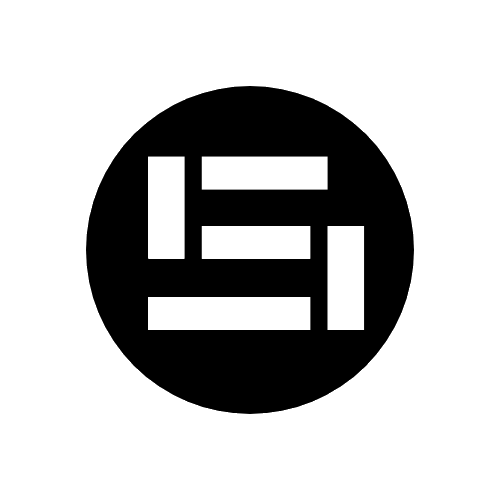Case Studies
Sahf Software Technology Pvt. Ltd.
Bridging Modules for Different Equipments/Device Management
This project was to develop different bridging modules for equipment/device management which involves web based equipment UI viewer, Communication module and Service modules (for hardware feedbacks).
Major Features
- Viewer with equipment details in pictorial representation.
- Input/Output Read and Write operation that reflects dynamically after hitting service modules.
- Equipment/Device automation support to enhance efficiency.
- Recipe workflow creation and management.
- Provision to do Wafer processing as Jobs with schedule management.
- Effective State change management for all equipment based parameter changes.
- Hardware integration as plug and play separation.
Equipment UI Viewer
The web-based equipment UI viewer provides a comprehensive visual representation of equipment details. This intuitive interface allows users to easily monitor and interact with various devices and equipment in real-time.
Communication and Service Modules
Our communication module ensures seamless interaction between different components of the system. The service modules are designed to efficiently handle hardware feedbacks, providing real-time updates and maintaining system integrity.
Automation and Efficiency
The equipment/device automation support significantly enhances operational efficiency. By automating routine tasks and processes, we've reduced manual intervention and improved overall productivity.
Workflow and Job Management
Our system includes robust features for recipe workflow creation and management, as well as provisions for Wafer processing jobs with integrated schedule management. This ensures smooth operation and optimal resource utilization.
State Change Management and Hardware Integration
The project implements effective state change management for all equipment-based parameter changes, ensuring system stability and consistency. Additionally, the hardware integration is designed as a plug-and-play solution, offering flexibility and ease of setup.
3D Desktop Heart Chamber Viewer Product Enhancement
This project was to enhance existing features of 3D Desktop Heart Chamber Viewer application as part of the workflow improvement and feature addition for ease of use (for the Radiologists/Doctors). This application targets cardiac heart chambers easy navigational guidance and marking different regions for deeper analysis (to guide in implanting pacemakers to a greater level of accuracy).
Major Features
- Post acquisition analysis of different heart chamber views in 3D.
- Multiview support for accuracy precision (2 in one view/4 in one view).
- Annotation support for all views.
- Storing of marked coordinates for future reference.
- Proper guidance messages for all user-driven operations.
- Effective user workflow improvement for comparing previous screens.
- Scaling and Zoom support for all views.
Post-Acquisition Analysis in 3D
The 3D analysis of different heart chamber views provides a more accurate and detailed insight into cardiac structures. This enables Radiologists and Doctors to better visualize and assess the heart's anatomy for more accurate diagnoses and treatment plans, particularly in guiding pacemaker implantations.
Multiview Support for Enhanced Precision
Our application includes multiview support that enhances accuracy and precision in cardiac analysis. By enabling 2-in-1 and 4-in-1 view options, users can cross-reference and compare multiple perspectives simultaneously, improving the quality of clinical decisions and reducing the risk of errors.
Annotation Support for Accurate Analysis
The application includes annotation support for all views, allowing users to mark specific regions of interest in the heart chambers. This makes it easier to document key findings and provides a clear reference for follow-up analysis or future consultations.
Storing of Marked Coordinates for Future Reference
The application supports storing marked coordinates, allowing Radiologists and Doctors to easily save key locations within the heart chambers for future reference. This feature helps to track progress or monitor the effect of treatments over time.
User-Friendly Guidance Messages
To ensure a smooth user experience, the system provides clear and informative guidance messages for all user-driven operations. This helps to eliminate confusion and improve the overall usability of the application, especially for non-technical users.
Improved User Workflow for Comparing Screens
The system enhances the user workflow by allowing users to easily compare previous and current views of the heart chambers. This feature improves the overall diagnostic process by providing a seamless way to review past analyses alongside real-time data.
Scaling and Zoom Support for All Views
The application offers scaling and zoom support for all views, giving users the ability to closely examine different sections of the heart chambers. This feature ensures that even the smallest details can be scrutinized for a more precise and accurate diagnosis.